Content marketing is a strategy where content attracts and engages an audience using blogs, guides, and other types of content. It is the best kind of marketing. It's free and continues to reward for eternity when done correctly.
It's a beneficial strategy to grow your business. However, you need to know what works and what doesn't. Track your content traffic and make sure you know where to focus.
What is content traffic?
Content traffic refers to the flow of visitors who visit your website to check out your content, such as articles, blog posts, videos, images, and other forms of media.
This traffic is generated when users discover and access the content through various sources, such as search engines or social media.
Apart from being a free traffic source, it makes you an authority in a particular domain. This is great in the long term since Google rewards you for that with better search rankings.
There are several key metrics and terms related to content traffic:
- Pageviews: The total number of times a specific page on your website has been viewed by users.
- Visitors: The count of distinct individuals who visit your website within a given time frame.
- Time on page: The time users interact with your content before clicking away
- Referral Traffic: Visitors who visit your website by clicking links from other websites.
- Organic Traffic: Users who find your website through search engines like Google, Yahoo, or Bing, often by searching for specific keywords.
- Direct Traffic: Users who directly type your website's URL into their browser or use a bookmark to access it.
- Social Media Traffic: Visitors who visit your website by clicking links shared on various social media platforms.
- Paid Traffic: Visitors who arrive at your website through paid advertising campaigns, such as Google Ads or social media ads.
Analyzing and understanding your content traffic can help you assess the performance of your content, identify popular pieces, track user behavior, and make informed decisions about your content strategy.
By studying traffic sources, engagement metrics, and conversion rates, you can optimize your content to better meet the needs and interests of your target audience.
How does Simple Analytics track content traffic?
Simple Analytics is a simple web traffic analytics tool to help you track the most important metrics.
These metrics are visualized in a slick-looking dashboard to ensure you can see your content performance in one overview.
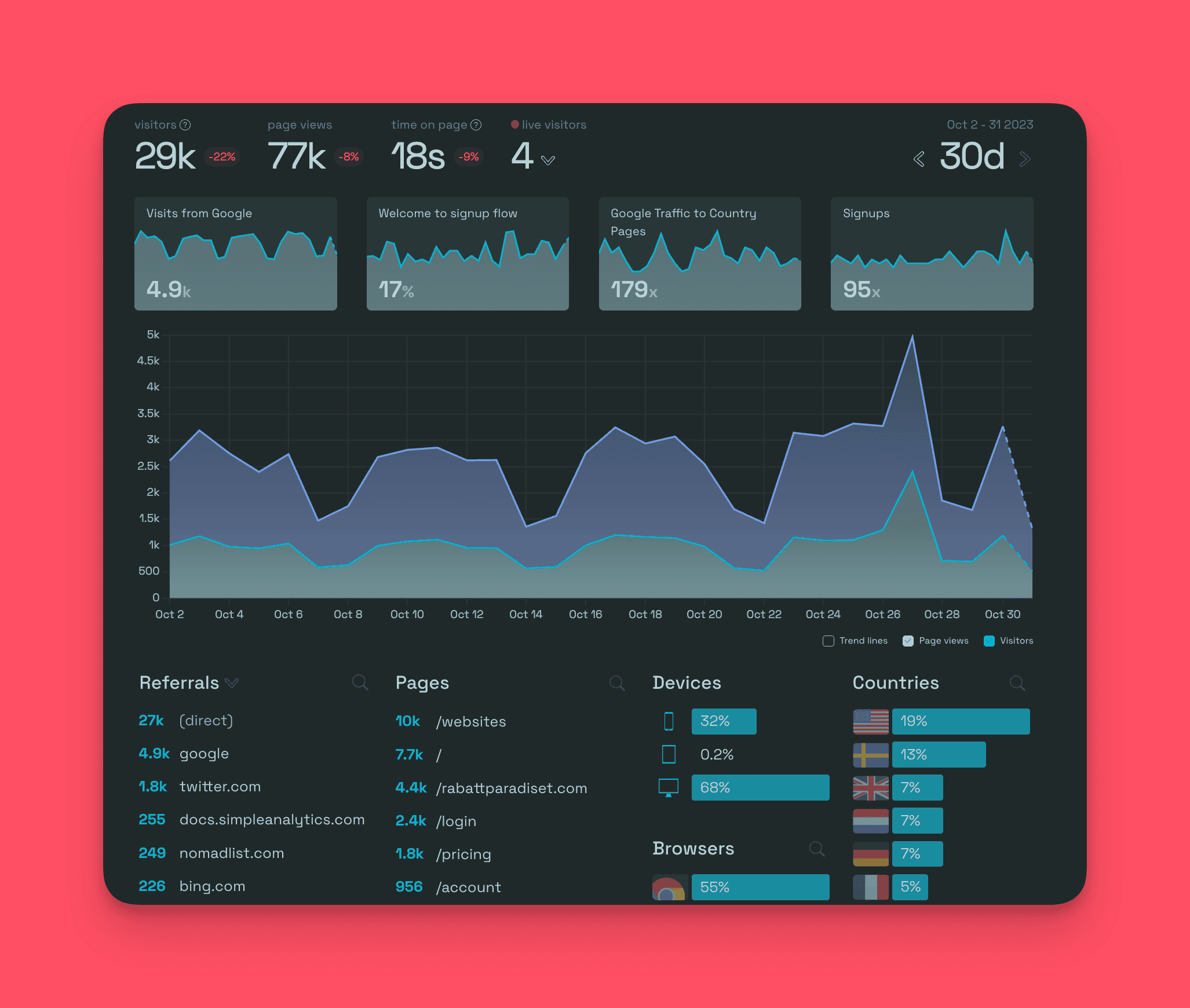
Here is how you get this!
Install the Simple Analytics Script
If you haven't already installed the Simple Analytics script for tracking page views, add the following script inside the <body> tag of your website:
<script async defer src="<https://scripts.simpleanalyticscdn.com/latest.js>"></script>
<noscript><img src="<https://queue.simpleanalyticscdn.com/noscript.gif>" alt="" referrerpolicy="no-referrer-when-downgrade" /></noscript>
Let data flow in
Once the script is installed, you must wait until you get some traffic to your website, which Simple Analytics can collect.
Setup goal to track content traffic
The final part is to create a goal, which in this case would be traffic from organic sources such as Google.
Follow these steps to set up the Goal:
- Log in to your Simple Analytics dashboard.
- Go to the “Goals” section.
- Click on “Create Goal” or “Add New Goal.”
- Provide a name for the Goal (e.g., “Traffic to Blog”).
- Choose the “pageview” event from the list of available events.
- Under filter select “Path - starts with - /blog” to track traffic coming to /blog folder, if your blog is hosted on a different directory such as /resources the change the filter with the same.
- Save the Goal.
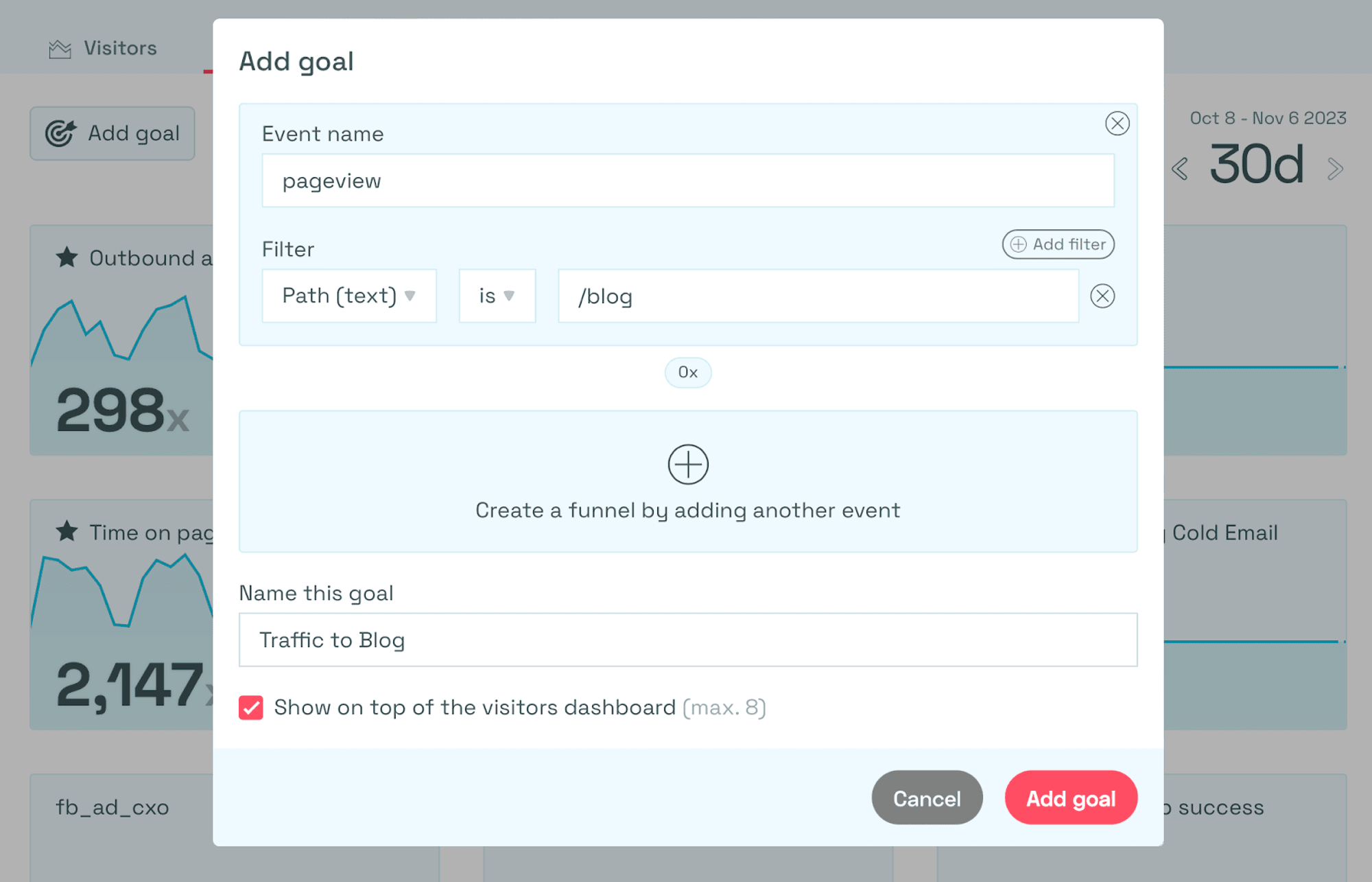
Once the Goal is set up, mark it as “important” to add it to the visitor dashboard for easy monitoring.
Conclusion
Tracking content traffic is crucial for understanding the effectiveness of your content marketing efforts. Using Simple Analytics’ Goals feature, you can gain valuable insights into your metrics in a few clicks.
No need for complex analytics tools like GA4. Let's keep it Simple. Want to know what simple looks like? Check our public dashboard here.
